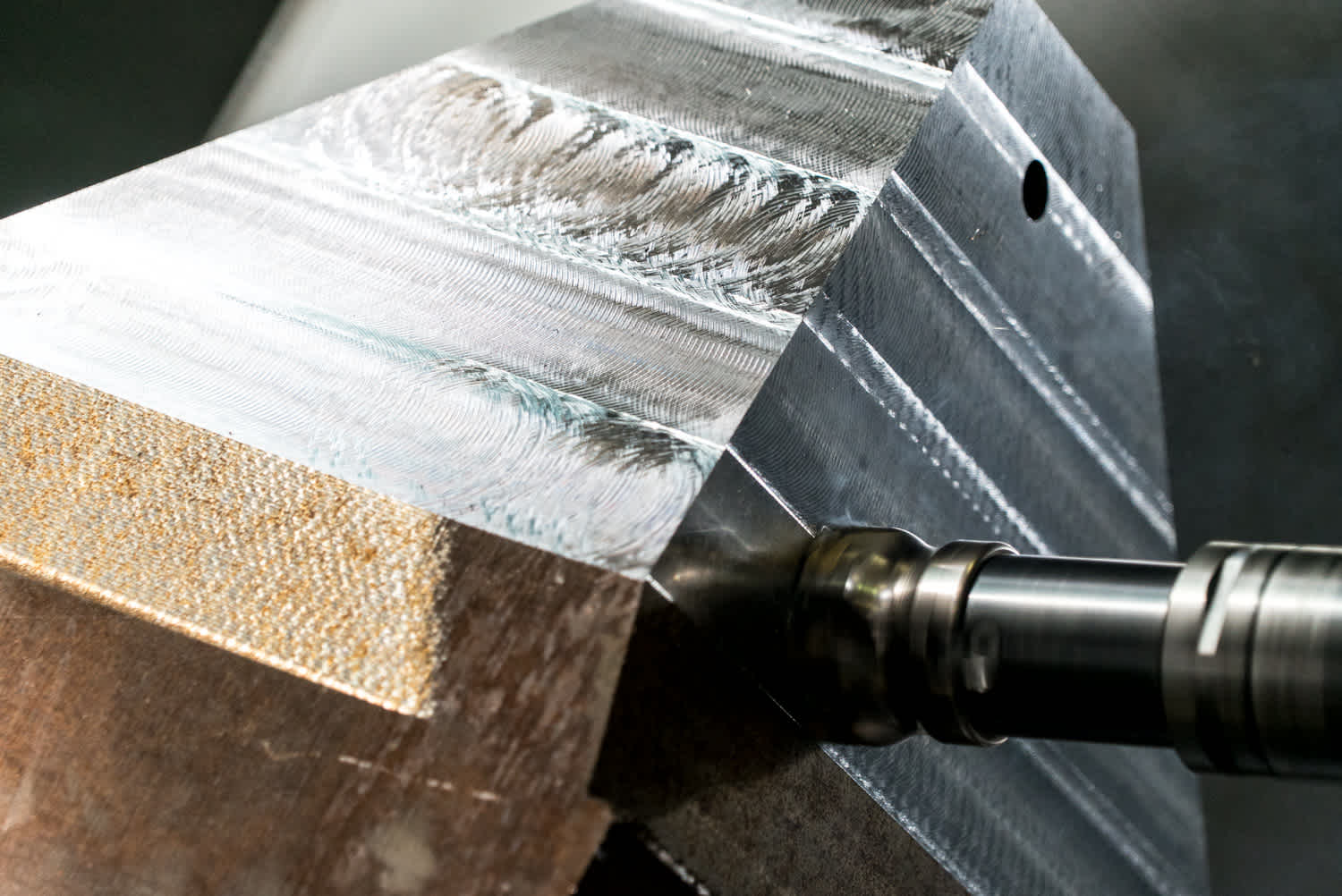
MaterialsMetal
Metal Range
The metal range includes solutions for processing metals and alloys including 1-axis and 2-axis milling heads, single and double-sided rotary tables, and a wide range of electrospindles with varying power levels and speeds.
Our electroheads represent the most recent example of innovation combined with technology, with numerous choices of single or double‑side structures (fork-type) and 1 ÷2-axis heads.
Manufactured by the thousand for a large number of applications, the electrospindles features a vast range of powers and working speeds without foregoing high levels of reliability.