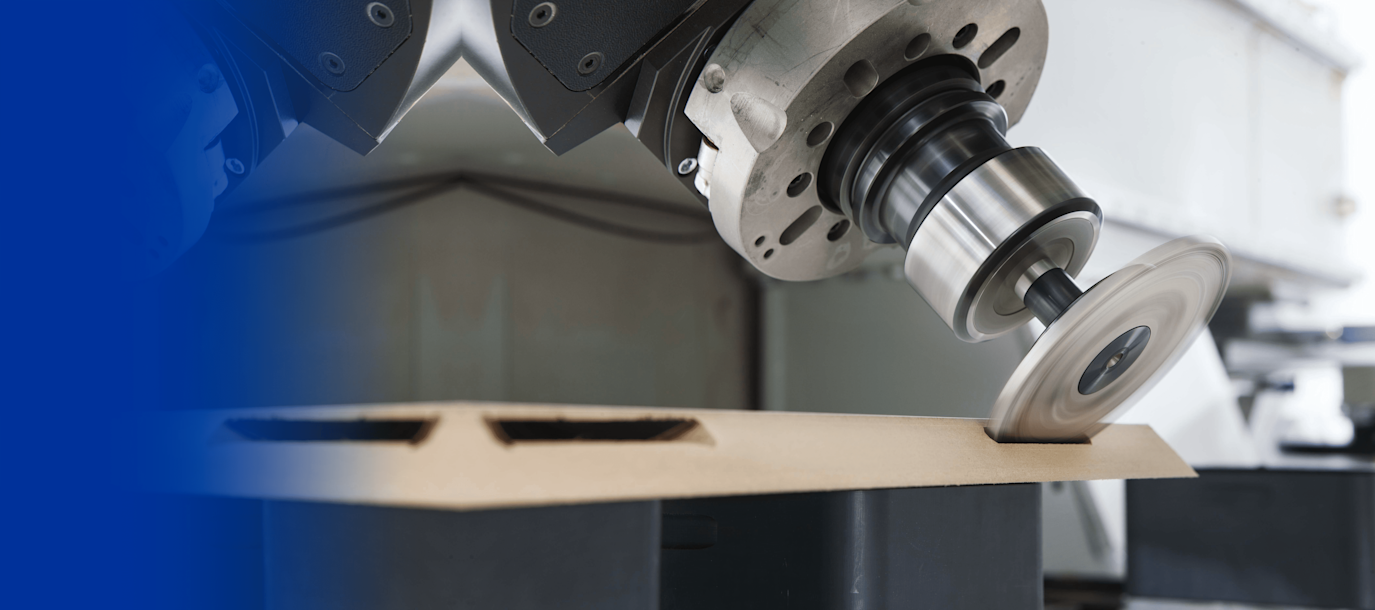
Product familiesMultifunction unit
Multifunction unit
The multifunction unit is a flexible, cost-effective solution that offers the performance of an AT + a “C axis” + an “aggregate”, all in a single product optimised for the type of machining operation to be carried out. HSD can supply it with different types of aggregate.
Multifunction unit
MF Line
The MF Line multifunctional unit range is dedicated to the machining of wood and composite materials, and is characterised by high productivity.