
Trade fairs
HSD at EMO 2023, the best technology to machine metal on show in Hanover
September 18, 2023, Hanover
"Innovate manufacturing": the payoff of the 2023 edition of EMO, the main biennial international event dedicated to the metal processing industry, fits perfectly with HSD's pursuit of excellence.
In Hanover from 18 to 23 September, international operators were able to discover in Hall 12 mechatronic solutions capable of modernizing production by combining digitalisation and robotics. The new series of ES10 electrospindles took the scene, in particular the ES1020 and ES1040 models completing the range, but there was also space for the new RCT8MW rotary table.
IMAGE GALLERY



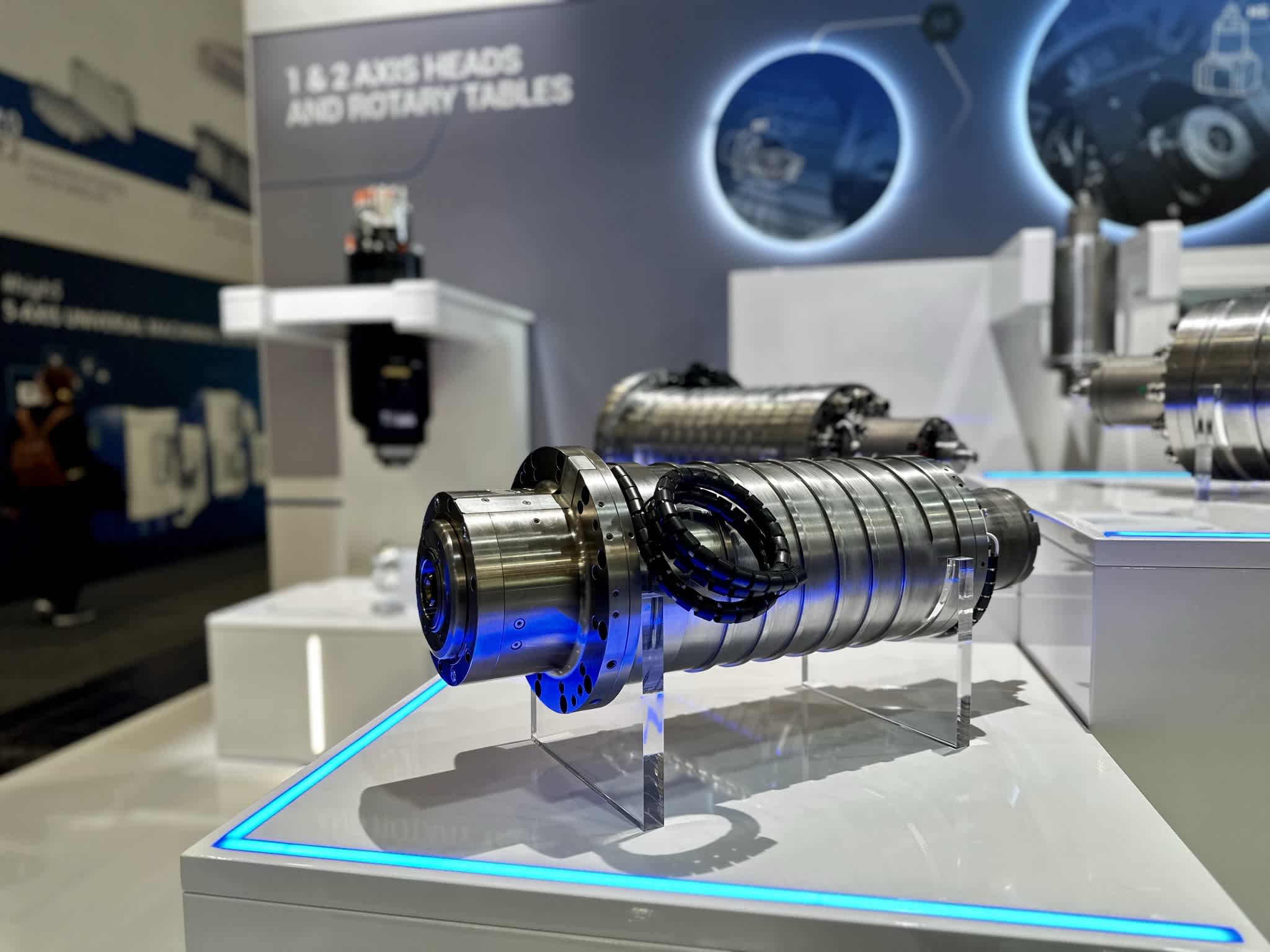


RELATED ARTICLES
SUBSCRIBE TO THE NEWSLETTER
Do you want to stay up-to-date on the world of HSD?
Subscribe to our newsletter now!
