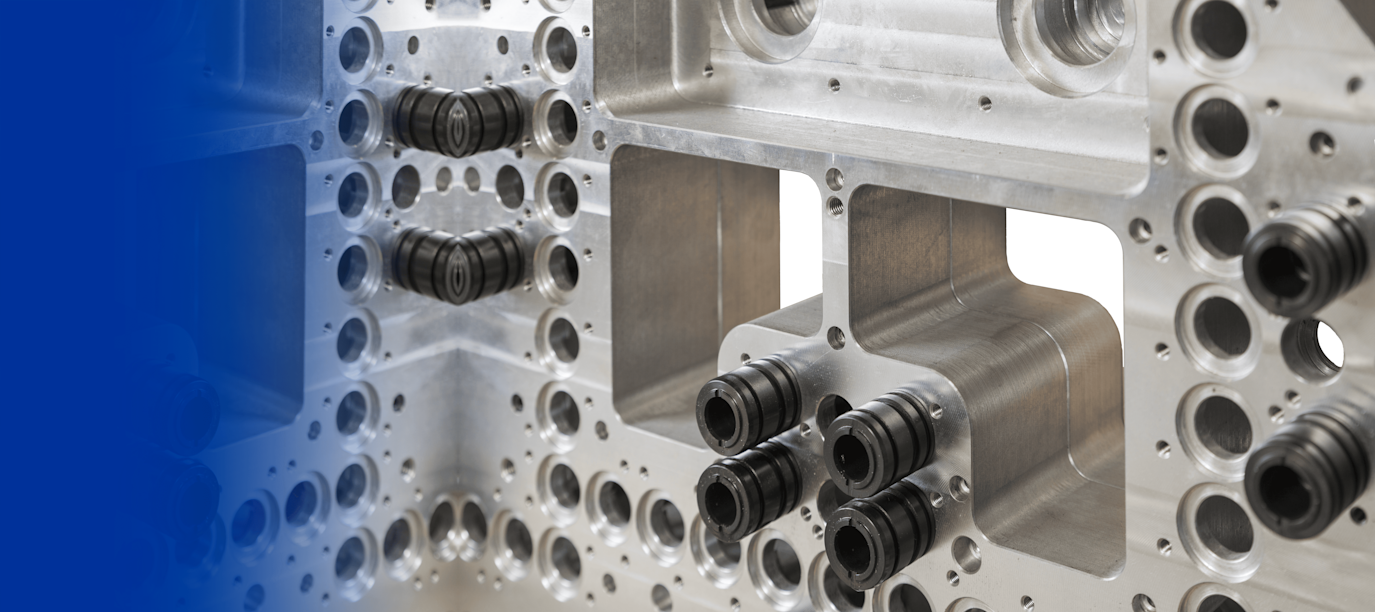
Boring heads
The multiple-spindle boring units are an essential solution for a machine that has to reach the maximum productivity when processing wooden panels. The different configurations and the possibility to activate vertical or horizontal boring spindles and cutting blades ensure great flexibility and allow different types of machining operation to be carried out.
Boring heads
BHC Line
The BHC Line boring head range is dedicated to the machining of wood and composite materials, and is characterised by high drilling and cutting frequency.
Boring heads
BHZ Line
The BHZ Line boring head range is dedicated to the machining of wood and composite materials, and is characterised by high productivity.